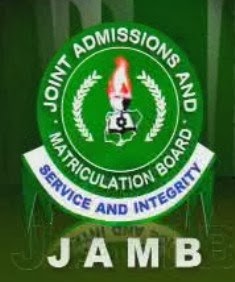Following the release of the JAMB UTME results, candidates can now check their results online via the "JAMB Result-checker" located at the official JAMB website following the steps below.
Candidates who took part in the UTME exam can check their JAMB results online with their e-bundle scratch card.
Please read through the step-by-step guide below on how to check your result online.
Step-by-step guide to check your JAMB UTME result online
- Visit the official JAMB website at http://jamb.org.ng/ and click the 'UTME 2014 Result Checking' link found at the top right-hand corner of the screen (IF this link does NOT work, see below)
OR,
If link on JAMB homepage is not working, Go straight to the 'Result Checker' page at www.jamb.org.ng/Unifiedtme4/. - In the box provided at the top-right hand corner of the result-checker page, enter the following:
Your PIN
Your Serial number or Registration number. - Click on the "CHECK RESULT" or "SUBMIT" button to view your result instantly!
- You can print the result page as an evidence of your score.
Important Points to Bear in Mind
=> You need to be careful when checking your JAMB UTME result.You can only use your registration number a maximum of five times. After these five chances, you will have to purchase a scratch card in order to check the JAMB result.
=> The change of course and/or institution following the release of JAMB results.
The change of course and institution form for 2014 will be released soon by JAMB. Thereafter, you can start buying scratch card and change institutions and courses you no longer want due to low scores or mistakes made while filling your form.
This window of opportunity will usually be available for only 1-2 weeks after the release of JAMB results.
The official JAMB change of course and/or institution portal would soon open to students.
However, note that the 2014 JAMB Change of course(s) and or Change of Institution form may not be available until after the release of the JAMB CBT Results for 2014.
Check Your 2014 UTME Result Here Now